Digital and Open Tools and Approaches
Using Hypothesis
PSU Open CoLab
Hypothesis is an online tool that lets you annotate web pages.
Annotate (verb): to add notes giving information, explanation, or comment.
Set Up
- Create a Hypothesis account.
- Join our course group. See the course Web site for that link.
- If you use the Chrome browser, add the Hypothesis extension (video instructions). This is not 100% necessary, but it makes a few things a bit easier.If you use another browser, you can install a bookmarklet.
Getting Started
First, check out Hypothesis in action on this chapter of an IDS online textbook.
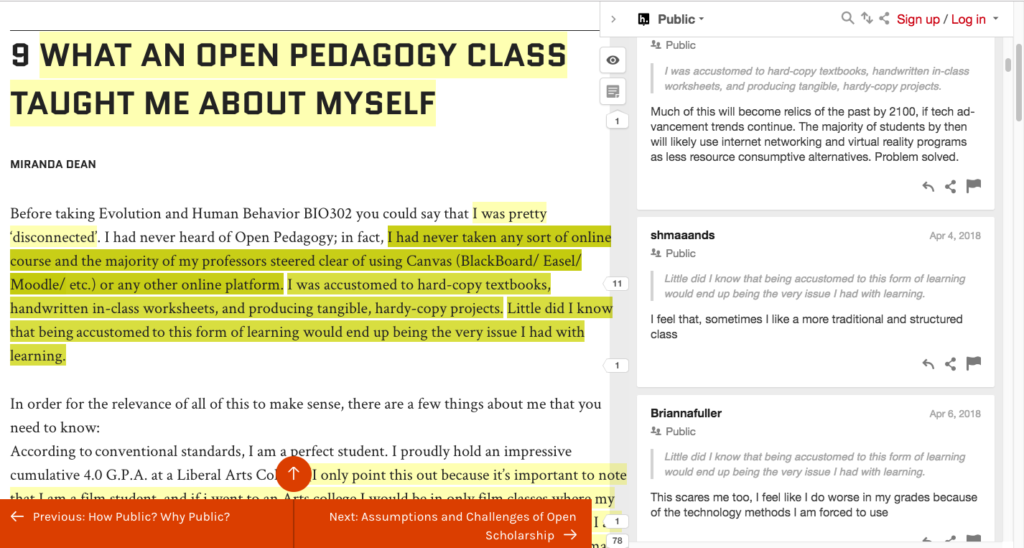
As you use Hypothesis, it’s important to remember that there are Public Annotations and Group Annotations. We will be using group annotations because some of the pages we will be annotating already have hundreds of public annotations (see above picture), making it difficult to find our own stuff.
Adding Annotations to a Group
- Navigate to the document or web page you wish to annotate. Activate Hypothesis and open the sidebar.
- Click on the scope selector in the upper left corner of the Hypothesis sidebar. A dropdown with all of your groups will appear. Click on the name of the group you are using.
- The scope selector will now switch to your group. When you highlight text and add an annotation, you will see an option to Post to [group name]. Selecting this option will allow (only!) other group members to see and reply to your annotation.
Additional Resource: Hypothesis official instructions on Group Annotation
Note: In my experience, Hypothesis logs you out a lot. Don’t be surprised if you have to hit the “Log in” link frequently. Note, too, that the “Sign Up” link and “Log in” link are different, even though they’re right next to each other.
Types of Annotations
As this document explains, there are 4 types of annotations that Hypothesis offers: highlights, regular annotations, page notes, and replies. For our course, we’re only going to use regular annotations and replies, though you are welcome to use highlights and page notes if you find them helpful for yourself.
How to Annotate
Before you start annotating, please read the Annotation Tips For Students carefully.
I want to emphasize number 2 on that list: Your annotations should add something. After all, you’re putting them there for other people to read. Don’t waste other people’s time by writing pointless annotations like, “Yes, I agree,” or “No,” or “Good point,” or “Huh?”
Let me revise that. Those aren’t completely pointless annotations, they’re just incomplete. Consider how they could be better:
- Instead of “Yes, I agree” try “Yes, I agree because…”
- Instead of “No” try “No, because…”
- Instead of “Good point” try “Good point. This also applies to…”
- Instead of “Huh?” try “I don’t understand this because…”
Those still may not be especially useful annotations, but by explaining and exploring, you make them more likely to be worth somebody else’s time. They may also help you, too. For instance, if you don’t understand something, and you work to explain what is confusing you, then two things may happen: 1.) You could make at least a bit of it clearer to yourself; 2.) Somebody may reply with an explanation that helps you.
Some other points to keep in mind
- When reading, it’s okay to turn annotations off and see what your own response is.
- One technique that has worked well for students: Highlight as you read, then go back and annotate what seems important. (Annotating as you go can lead to problems because you only have limited knowledge of the material and its purpose until you’ve read it through once.)
- Be specific — seek out small pieces to annotate.
- Try not to state the obvious. Try to offer something somebody could challenge, or something worth replying to.
- Question the text! They could be confusing, wrong, not supporting their ideas….
- Seek relevance: How does your annotation fit with what we’re doing in class?
Note on tags, since they’re mentioned in the Tips for Students: I find tags cumbersome, personally, but we could certainly add a tag for #IDSintroS20. If you want to play around with tags, feel free. By using a group to collect our annotations, we pretty much don’t need to use a tag, though.
Other Browsers
You can use Hypothesis on any browser, though it does work best with Chrome. If you prefer Safari, Firefox or others, there is just a quick couple of steps to enable Hypothesis by adding the Bookmarklet.
- Open the browser in which you would like to use Hypothesis.
- Go to https://web.hypothes.is/start/
- Under step 2, you will see a gray button that says “Hypothesis Bookmarklet.” Open up your bookmarks bar (in Safari it is the button on the top left of your screen), and drag the button to the bar.
- To activate the Hypothesis, go to the text you wish to annotate/highlight, open the bookmarks bar, and double click on Hypothesis Bookmarklet.
- If you need to access Hypothesis from a mobile device, try using a “Via Link.”
Replies
Don’t be afraid to reply to other people’s annotations! Replies are a great way to use Hypothesis, especially if you show up late to a conversation. Be useful to each other and be helpful to each other. Reply!
Questions, Problems, Etc.
Hypothesis has a good set of help documents. Check there if you run into any problems.
The Hypothesis team is also really responsive to questions. You can submit a question on the website or you can contact them on Twitter.
If a page doesn’t seem to have Hypothesis activated:
- If you’re using Chrome, check the extension.
- Go to the Hypothesis website, click the Paste a Link item on the top menu, and put the URL into the box that pops up.
- Remember to change from Public to our group.

