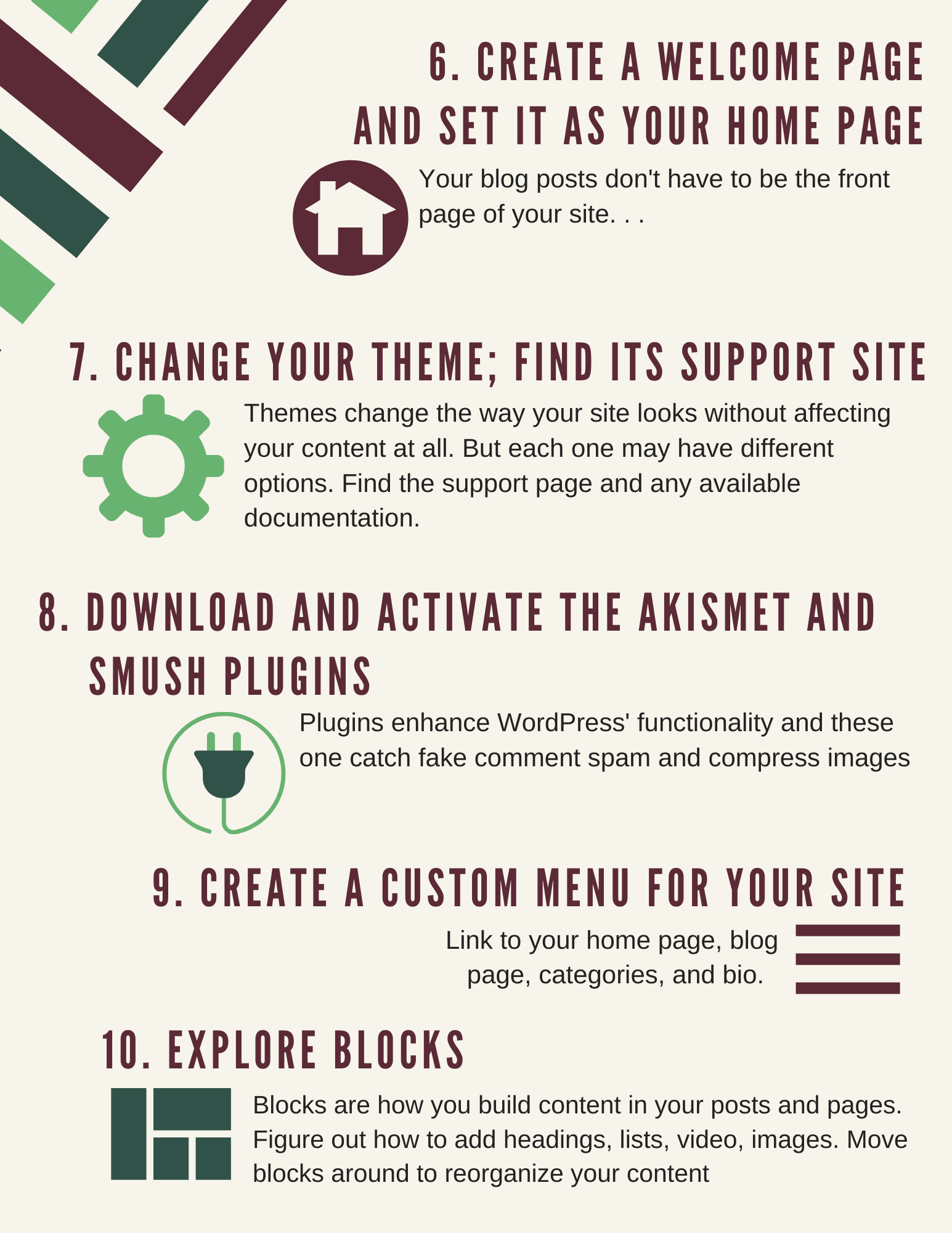WordPress
A WordPress Exploration
Exploration Guide Steps
- Change your site’s title and tagline: Pick a title that will draw your reader’s In!
Do you want a tagline? How could it be useful for you? - Write your first post: Tell us what you did this weekend. Use at least one image. Bonus points if you embed a video!
- Write more posts; put them in categories: Categories are how you can organize all your content and make it easy for your readers to sort through.
- Add a featured image to a post: Every post on your site can have a featured image. When you add them, how does it display on your site?
- Create a bio page; add a picture: Tell your readers something about you and the purpose of your site. Put up a picture that represents you — it doesn’t have to be your photo or a photo of you!
- Create a welcome page and set it as your home page: Your blog posts don’t have to be the front page of your site. . .
- Change your theme; find its support site: Themes change the way your site looks without affecting your content at all. But each one may have different options. Find the support page and any available documentation.
- Download and activate the Akistmet and Smush plugins: Plugins enhance WordPress’ functionality and these one catch fake comment spam and compress images
- Create a custom menu for your site: Link to your home page, blog page, categories, and bio.
- Explore blocks: Blocks are how you build content in your posts and pages. Figure out how to add headings, lists, video, images. Move blocks around to reorganize your content